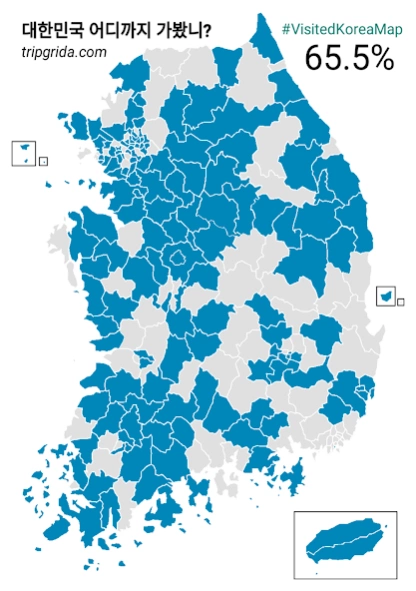Visited Korea Map 1.0
Free Version
Publisher Description
Visited Korea Map - Where did you go to the Republic of Korea? Gamyeo been a note of the new place and feel the pleasure of traveling!
How far have you been in Korea?
Feel the new pleasure of traveling while recording where you have been!
#VisitedKoreaMap #Where have you been to Korea? #Travel map #Travel map #Korea map #Tomorrow #Korea #Where have you been
-------------------------------------------------- -----------------------------
Thanks to those who helped in the development.
We deeply appreciate those who have provided us with additional ideas.
We will try to develop into a more useful application by referring to the valuable ideas you have provided! Thank you!
thanks to
Lee Seung-cheol, Sungwon, Kim Byul-nim, Kim Dong-min, Jang Sun-kyung, Kim Yu-na, Yoo Jae-kyung, Goa-ra, Kim Jeong-ho, Choi Nuri, Yoo-mi, Jin-young, Choi Yoo-jeong, Eun Cho, Park Seong-soo, EunBit Kim, Eummi, Johyun, Lee Young-eun, Moon Eun-bi, JaeHyun Suh, Kim Eun-young, Donghyun Choi, Hyunji Oh, Heeyoon Kwon
About Visited Korea Map
Visited Korea Map is a free app for Android published in the Recreation list of apps, part of Home & Hobby.
The company that develops Visited Korea Map is choi seung pil. The latest version released by its developer is 1.0.
To install Visited Korea Map on your Android device, just click the green Continue To App button above to start the installation process. The app is listed on our website since 2015-07-28 and was downloaded 2 times. We have already checked if the download link is safe, however for your own protection we recommend that you scan the downloaded app with your antivirus. Your antivirus may detect the Visited Korea Map as malware as malware if the download link to com.tripgrida.app.koreanbeen is broken.
How to install Visited Korea Map on your Android device:
- Click on the Continue To App button on our website. This will redirect you to Google Play.
- Once the Visited Korea Map is shown in the Google Play listing of your Android device, you can start its download and installation. Tap on the Install button located below the search bar and to the right of the app icon.
- A pop-up window with the permissions required by Visited Korea Map will be shown. Click on Accept to continue the process.
- Visited Korea Map will be downloaded onto your device, displaying a progress. Once the download completes, the installation will start and you'll get a notification after the installation is finished.